Your cart is currently empty!
Category: Uncategorized

Social Media Integration: Enhancing Your Website’s Reach and Engagement
Introduction
In the digital age, connecting with your audience is essential. Social media integration is a powerful way to enhance your website’s reach and engagement. By combining the strengths of social media and your website, you can create a more interactive and engaging experience for your visitors. This blog post will explore the importance of social media integration, effective strategies to implement it, and how to measure its success.
The Importance of Social Media Integration
Benefits of Integrating Social Media
Integrating social media into your website brings numerous benefits. Firstly, it increases visibility. Social media platforms have vast user bases, and by sharing your website content on these platforms, you can reach a wider audience. Secondly, it enhances user engagement. Visitors can interact with your content directly through social media features embedded on your site.
Lastly, it improves brand loyalty. When users see consistent and engaging content across multiple channels, they are more likely to trust and engage with your brand.Impact on Website Traffic
Social media integration significantly boosts website traffic. When users share your content on their social media profiles, it creates backlinks to your website, which can improve your site’s SEO ranking. Furthermore, social media posts can drive direct traffic to your site. For example, a compelling post on Facebook or Twitter can lead followers to visit your website for more information.
This increased traffic not only enhances your site’s visibility but also opens up opportunities for higher conversion rates.Effective Strategies for Social Media Integration
Embedding Social Media Feeds
Embedding social media feeds on your website is an excellent way to keep your content fresh and engaging. It allows visitors to see real-time updates from your social media profiles without leaving your site. This can be done using widgets or plugins that integrate feeds from platforms like Instagram, Twitter, and Facebook.
By displaying social media content on your site, you can provide a dynamic and interactive user experience that keeps visitors engaged and encourages them to explore more of your content.Social Sharing Buttons
Adding social sharing buttons to your website is a simple yet effective strategy. These buttons allow visitors to share your content on their social media profiles with just a click. This can significantly increase the reach of your content, as each share exposes your website to a new audience.
Make sure to place these buttons in prominent locations, such as at the top or bottom of blog posts, to maximize their visibility and usage. Additionally, customize the buttons to match your site’s design to ensure a seamless user experience.Social Login Options
Social login options simplify the user registration and login process by allowing visitors to sign in using their social media accounts. This reduces the barriers to entry for new users and can increase the number of registered users on your site. Social logins also provide valuable data about users, which can be used to personalize their experience.
Implementing social login options requires integrating with social media APIs, but many plugins and tools can simplify this process. By offering social logins, you can enhance user convenience and engagement.Measuring the Success of Social Media Integration
Key Metrics to Track
To measure the success of social media integration, it’s crucial to track key metrics. These include the number of social shares, likes, and comments on your content, as well as the referral traffic from social media platforms to your website. Engagement metrics, such as time spent on your site and bounce rates, can also provide insights into how social media integration impacts user behavior.
By regularly monitoring these metrics, you can identify which strategies are most effective and make data-driven decisions to optimize your approach.Tools for Analysis
Several tools can help you analyze the success of your social media integration efforts. Google Analytics is a powerful tool for tracking referral traffic and user behavior on your site. Social media management platforms like Hootsuite and Buffer provide detailed analytics on social media performance, including engagement metrics and audience insights.
Additionally, tools like BuzzSumo can help you identify which content performs best on social media. By leveraging these tools, you can gain a comprehensive understanding of how social media integration impacts your website and refine your strategies accordingly.Conclusion
Integrating social media with your website is a strategic approach to enhancing your online presence. By leveraging the benefits of increased visibility, user engagement, and brand loyalty, you can create a more dynamic and interactive experience for your visitors.
Implementing effective strategies, such as embedding social media feeds, adding social sharing buttons, and offering social login options, can significantly boost your website’s reach and engagement. Regularly measuring and analyzing the success of your efforts ensures continuous improvement and maximizes the impact of your social media integration.
Creating Engaging Landing Pages: Best Practices for Conversion Optimization
In today’s digital landscape, landing pages play a crucial role in driving conversions. A well-designed landing page can significantly impact your business’s success by converting visitors into leads or customers. This post explores best practices for creating engaging landing pages that are optimized for conversion.
Understanding the Purpose of Landing Pages
Landing pages are standalone web pages created specifically for marketing or advertising campaigns. Their primary goal is to capture visitor information through a lead form or to drive a specific action, such as making a purchase or signing up for a newsletter.
Best Practices for Creating Engaging Landing Pages
1. Define Your Goals
Before designing your landing page, clearly define what you want to achieve. Whether it’s capturing leads, driving sales, or promoting a product, having a clear goal will guide your design and content decisions.
2. Keep It Simple
A cluttered landing page can overwhelm visitors and decrease conversion rates. Keep the design clean and focused. Remove unnecessary elements and ensure the page is easy to navigate.
3. Craft a Compelling Headline
Your headline is the first thing visitors see. Make it attention-grabbing and relevant to the visitor’s needs. A strong headline can entice visitors to stay and learn more about your offer.
4. Use High-Quality Images
Visuals play a significant role in engaging visitors. Use high-quality images that are relevant to your offer. Avoid stock photos that look generic or out of place.
5. Write Clear and Persuasive Copy
Your copy should be concise, clear, and persuasive. Highlight the benefits of your offer and explain how it solves the visitor’s problem. Use bullet points to break up text and make it easy to read.
6. Include a Strong Call to Action (CTA)
Your CTA should be prominent and compel visitors to take action. Use action-oriented language and make it clear what the visitor should do next. Test different CTA buttons and placements to see what works best.
7. Optimize for Mobile
With the increasing number of mobile users, it’s essential to ensure your landing page is mobile-friendly. Test your page on various devices and screen sizes to ensure it looks and functions well on all platforms.
8. Use Social Proof
Social proof, such as testimonials, reviews, and case studies, can build trust and credibility. Include these elements on your landing page to show visitors that others have benefited from your offer.
9. A/B Test Your Landing Page
A/B testing involves creating two versions of your landing page and comparing their performance. Test different headlines, images, copy, and CTAs to see which version converts better. Use the data to optimize your page continually.
10. Monitor and Analyze Performance
Use analytics tools to track your landing page’s performance. Monitor metrics such as conversion rates, bounce rates, and time on page. Analyzing this data will help you understand what’s working and where improvements are needed.
FAQs
Q1: What is a landing page?
A1: A landing page is a standalone web page designed specifically for marketing or advertising campaigns. Its primary purpose is to capture visitor information or drive a specific action.
Q2: Why are landing pages important for conversion optimization?
A2: Landing pages are crucial because they focus on a single objective, making it easier to convert visitors into leads or customers. They eliminate distractions and provide a clear path to action.
Q3: How can I improve my landing page’s conversion rate?
A3: To improve your conversion rate, focus on creating a clear and compelling headline, using high-quality visuals, writing persuasive copy, including a strong CTA, optimizing for mobile, and using social proof.
Q4: What is A/B testing, and why is it important?
A4: A/B testing involves creating two versions of a landing page and comparing their performance. It’s important because it helps you identify what elements work best and optimize your page for higher conversions.
Q5: How do I measure the success of my landing page?
A5: Use analytics tools to track metrics such as conversion rates, bounce rates, and time on page. Analyzing these metrics will help you understand your page’s performance and identify areas for improvement.
Conclusion
Creating engaging landing pages is essential for conversion optimization. By following best practices such as defining clear goals, keeping the design simple, using high-quality images, writing persuasive copy, and including strong CTAs, you can create landing pages that effectively convert visitors into leads or customers. Remember to continually test and optimize your pages based on performance data to achieve the best results.

The Role of User Experience (UX) Design in Website Development
Introduction
User Experience (UX) design is pivotal in website development. By focusing on the user’s interaction with a website, UX design aims to create an intuitive, efficient, and pleasant experience. This brief explores the importance of UX design, its impact on web development, and best practices for implementing UX principles.
Understanding UX Design
Definition and Importance of UX Design
User Experience (UX) design involves creating products that provide meaningful and relevant experiences to users. This encompasses the entire process of acquiring and integrating the product, including aspects of branding, design, usability, and function.
The importance of UX design lies in its user-centered approach. It prioritizes the needs, wants, and limitations of end-users at each stage of the design process. This focus ensures that the final product not only meets business goals but also offers a satisfying user experience. By enhancing usability and accessibility, UX design can significantly impact a website’s effectiveness and user retention.Key Principles of UX Design
Several key principles guide UX design:
Usability: Ensuring the website is easy to navigate and use.
Accessibility: Making the website accessible to all users, including those with disabilities.
Consistency: Maintaining a uniform design throughout the site.
Feedback: Providing users with clear feedback on their actions.
User Control: Allowing users to have control over their interactions and data.By adhering to these principles, designers can create websites that are not only functional but also enjoyable to use.
The Impact of UX Design on Website Development
Enhancing User Satisfaction
One of the primary goals of UX design is to enhance user satisfaction. A well-designed website meets user expectations, providing a seamless and enjoyable experience.
When users find a website easy to use and navigate, their satisfaction levels increase. This positive experience encourages them to spend more time on the site, explore its content, and engage with its features. High user satisfaction also leads to increased trust and loyalty, which are crucial for retaining visitors and converting them into customers.
Improving Website Accessibility
Accessibility is a crucial aspect of UX design. An accessible website ensures that all users, regardless of their physical or cognitive abilities, can interact with and benefit from the site’s content.
Incorporating accessibility features such as screen reader compatibility, keyboard navigation, and descriptive alt texts for images not only enhances the user experience for people with disabilities but also improves the overall usability of the site. This broader accessibility can help businesses reach a wider audience, comply with legal standards, and foster a more inclusive online environment.
Best Practices for Implementing UX Design
Conducting User Research
User research is the foundation of effective UX design. It involves gathering data about users’ needs, preferences, and behaviors through various methods such as surveys, interviews, and usability testing.
This research provides valuable insights that inform design decisions, ensuring that the final product aligns with user expectations. By understanding the target audience, designers can create more personalized and relevant experiences that resonate with users.
Creating User Personas
User personas are fictional characters that represent different segments of the target audience. They are created based on the data collected during user research and help designers keep the users’ needs and goals in mind throughout the design process.
Personas provide a clear picture of who the users are, what they need, and how they will interact with the website. This understanding helps in designing features and interfaces that cater to specific user groups, enhancing the overall user experience.
Wireframing and Prototyping
Wireframing and prototyping are essential steps in the UX design process. Wireframes are basic, visual guides that represent the skeletal framework of a website. They help in defining the layout, structure, and navigation of the site.
Prototypes, on the other hand, are more detailed and interactive representations of the final product. They allow designers to test and refine functionalities before the actual development begins. By creating wireframes and prototypes, designers can identify and address potential usability issues early in the design process, saving time and resources.
Conclusion
UX design plays a critical role in website development. By focusing on user needs and following best practices, designers can create websites that are not only functional but also enjoyable to use. This leads to higher user satisfaction, better accessibility, and ultimately, more successful online experiences.

Understanding the Basics of Search Engine Optimization (SEO) for Beginners
IntroductionWelcome to our beginner’s guide to SEO, where we break down the essentials of Search Engine Optimization in a straightforward and approachable way. Whether you’re a small business owner or just starting your digital marketing journey, understanding SEO is crucial for improving your online visibility.
What is SEO?
Search Engine Optimization (SEO) is the practice of optimizing your website to improve its visibility on search engines like Google. The goal is to attract organic (non-paid) traffic by ensuring your site appears higher in search engine results pages (SERPs). SEO involves various strategies and techniques to make your website more attractive to search engines. It includes optimizing content, improving site structure, and ensuring a positive user experience.
Why is SEO Important?
SEO is essential because it helps your website rank higher in search results, increasing the chances of attracting potential customers. Higher rankings generally lead to more traffic, which can result in more leads, sales, and brand awareness. In today’s digital age, most consumers start their buying journey with an online search. If your website isn’t optimized for search engines, you risk losing valuable traffic to competitors. SEO also builds credibility and trust with users, as sites that rank well are often perceived as more trustworthy and authoritative.
How Search Engines Work?
Search engines like Google use complex algorithms to determine which pages are most relevant to a user’s search query. Understanding how these processes work can help you optimize your website effectively.
Crawling and Indexing
Crawling is the process where search engines send out bots (also known as spiders or crawlers) to discover new and updated content on the web. These bots follow links and collect data from each page they visit. Once a page is crawled, it’s then indexed, meaning it’s stored in a vast database of web pages. Indexing allows search engines to retrieve and display relevant pages when a user performs a search.
Ranking Algorithms
After indexing, search engines use ranking algorithms to evaluate the relevance and quality of pages in their index. These algorithms consider hundreds of factors, including keywords, content quality, user experience, and backlinks. The pages that best match the search query are ranked higher in the SERPs. While the exact algorithms are proprietary, SEO professionals have identified key factors that influence rankings.
Key SEO Elements
Effective SEO involves several key elements that work together to improve your site’s visibility.
On-Page SEO
On-page SEO refers to the optimization of individual web pages to rank higher and earn more relevant traffic. It includes optimizing content, meta tags, headings, and URLs. On-page SEO also involves ensuring that your website is user-friendly, mobile-optimized, and fast-loading.
Off-Page SEO
Off-page SEO focuses on activities outside your website that can impact your rankings. The most important aspect of off-page SEO is building backlinks, which are links from other websites to yours. Backlinks act as votes of confidence, signaling to search engines that your content is valuable and authoritative.
Technical SEO
Technical SEO involves optimizing the backend of your website to help search engines crawl and index your content more effectively. This includes improving site speed, ensuring mobile-friendliness, and creating an XML sitemap. Technical SEO also covers the use of secure HTTPS protocols and fixing any crawl errors.
Common SEO Strategies
Implementing effective SEO strategies can significantly enhance your website’s visibility.Keyword Research
Keyword research is the process of identifying the words and phrases that people use when searching for information online. By understanding what your audience is searching for, you can create content that meets their needs and ranks well in search results. Tools like Google Keyword Planner and Ahrefs can help you find relevant keywords.
Content Creation
Creating high-quality, relevant content is crucial for SEO. Content should provide value to your audience, answer their questions, and address their pain points. Regularly updating your blog with fresh, informative content can help improve your rankings and attract more visitors.
Link Building
Link building involves acquiring backlinks from other websites to your own. This can be done through guest blogging, creating shareable content, and reaching out to industry influencers. High-quality backlinks can boost your site’s authority and improve its search engine rankings.
Measuring SEO Success
To understand the effectiveness of your SEO efforts, it’s important to measure and analyze key metrics.
Key Metrics
Some essential metrics to track include organic traffic, bounce rate, conversion rate, and keyword rankings. Monitoring these metrics can help you identify what’s working and where there’s room for improvement.
Tools for SEO Analysis
There are several tools available to help you analyze your SEO performance. Google Analytics, Google Search Console, and SEMrush are popular options that provide insights into your website’s traffic, keyword rankings, and overall SEO health.
SEO Best Practices for Beginners
As a beginner, it’s important to follow best practices to set a strong foundation for your SEO efforts. Focus on creating high-quality, relevant content that addresses the needs of your audience. Ensure your website is mobile-friendly and loads quickly. Use descriptive, keyword-rich meta tags and URLs. Lastly, stay updated with the latest SEO trends and algorithm changes to adapt your strategies accordingly.
By understanding and implementing these SEO basics, you can improve your website’s visibility, attract more organic traffic, and ultimately grow your online presence. SEO is a long-term investment, but with patience and persistence, the results can be highly rewarding.

How to Choose the Right Content Management System for Your Website?
Introduction
Choosing the right Content Management System (CMS) is crucial for your website’s success. With numerous options available, understanding which one suits your needs can be challenging. This article will guide you through the essential factors to consider.
Understanding Your Website Needs
Define Your Goals
Identify what you want to achieve with your website. Are you setting up a blog, an online store, or a portfolio? Your goals will influence your CMS choice.
Types of Content
Consider the type of content you’ll be publishing. Different CMS platforms offer various levels of support for text, images, videos, and interactive elements.
Audience Consideration
Think about your target audience. The user experience for a personal blog differs from that of a corporate site or eCommerce platform.
Key Features to Look for in a CMS
User-Friendly Interface
A good CMS should be easy to use, even for beginners. Look for intuitive interfaces and straightforward navigation.
Customization Options
Your CMS should allow customization to reflect your brand, including templates, themes, plugins, and extensions.
Security Features
Security is essential. Ensure your CMS offers regular updates, secure hosting, and support for SSL certificates.
Popular Content Management Systems
WordPress
WordPress is the most popular Content Management System in the world, powering over 40% of all websites. It’s known for its flexibility, a vast array of plugins, and ease of use.
Pros:
User-friendly
Highly customizable
Extensive plugin library
Cons:
Can be vulnerable to security issues if not properly managed
May require additional plugins for full functionalityBest for: Bloggers, small businesses, and anyone looking for a highly customizable platform.
Joomla
Joomla is a versatile CMS that offers more complexity than WordPress, making it suitable for more advanced users.
Pros:
Flexible and powerful
Strong user management optionsCons:
Steeper learning curve
Smaller selection of themes and plugins compared to WordPressBest for: Medium to large-sized businesses and those with more advanced web development needs.
Drupal
Drupal is a powerful CMS that’s highly customizable and secure, but it comes with a steeper learning curve.
Pros:
Highly flexible and scalable
Strong security featuresCons:
Requires more technical expertise
Smaller community compared to WordPressBest for: Large enterprises and developers who need extensive customization and security.
Squarespace
Squarespace is known for its beautiful design templates and ease of use, making it a popular choice for creatives.
Pros:
Stunning design templates
Easy to use and maintainCons:
Less flexible than other CMS options
Limited third-party integrationsBest for: Creatives, artists, and small businesses looking for a visually appealing site without much hassle.
Wix
Wix offers a simple drag-and-drop interface, making it an excellent choice for beginners.
Pros:
Extremely user-friendly
No coding requiredCons:
Limited scalability
Less control over SEO featuresBest for: Individuals and small businesses who need a quick and easy website setup.
Budget Considerations
Free vs. Paid CMS
While many CMS platforms offer free versions, these often come with limitations. Paid options usually provide more features, better support, and greater flexibility.
Be aware of potential hidden costs, such as premium plugins, themes, hosting, and ongoing maintenance. These can add up quickly.
Scalability and Flexibility
Future Growth
Choose a Content Management System that can grow with your business. Consider future needs such as additional content, increased traffic, and new features.
Integration with Other Tools
Ensure your CMS can integrate with other tools you use, such as email marketing services, eCommerce platforms, and analytics tools.
Conclusion
Choosing the right CMS is a critical decision that will impact your website’s success. By understanding your needs, considering key features, and exploring popular options, you can make an informed choice that supports your goals and growth.

What is the Main Purpose of Your Website?
Introduction
Every website needs a clear purpose. This purpose guides the design, content, and overall strategy. Without it, your website may fail to achieve its goals. Therefore, understanding the main purpose of your website is the first step toward online success.
Understanding the Purpose of a Website
Defining Website Purpose
The purpose of a website is the primary reason it exists. It answers the question: What do you want your website to achieve? For some, it might be selling products. For others, it could be sharing information or showcasing work. Consequently, a clear purpose helps you focus your efforts and resources on what matters most.
Benefits of Having a Clear Purpose
A clear website purpose provides several benefits. First, it helps you create relevant content and design. Second, it improves user experience by making navigation intuitive. Moreover, it aids in measuring success, as you can track whether your website is meeting its goals. Ultimately, a clear purpose leads to a more effective and efficient website.
Common Objectives for Websites
E-commerce Websites
E-commerce websites aim to sell products or services online. Their main purpose is to convert visitors into customers. This involves showcasing products, offering secure payment options, and providing excellent customer service. Therefore, a clear, streamlined process from browsing to checkout is crucial for success.
Informational Websites
Informational websites aim to provide valuable content to their audience. This could include news sites, blogs, or educational platforms. Their purpose is to inform, educate, and sometimes entertain. Consequently, high-quality content and easy navigation are key to retaining visitors.
Portfolio Websites
Portfolio websites showcase an individual’s or company’s work. They are common among artists, designers, and freelancers. The purpose is to attract potential clients or employers by displaying skills and accomplishments. Thus, a well-organized portfolio with high-quality visuals is essential.
Community Websites
Community websites aim to bring people together. They can be forums, social networks, or any platform where users can interact. The purpose is to create a space for sharing and communication. Therefore, engaging features and active moderation help maintain a thriving community.
How to Define Your Website’s Purpose
Identify Your Audience
Knowing your audience is crucial. Who are they? What are their needs and interests? Understanding your audience helps you tailor your website to meet their expectations. Therefore, conduct surveys, analyze demographics, and study competitors to gather insights.
Set Clear Goals
Set specific, measurable goals for your website. Do you want to increase sales, generate leads, or build a community? Clear goals guide your strategy and help you stay focused. They also provide a benchmark for measuring success.
Measure Success
Regularly measure your website’s performance. Use tools like Google Analytics to track key metrics. Are you meeting your goals? If not, identify areas for improvement. Consequently, measuring success helps you adjust your strategy and achieve better results.
Conclusion
Defining the main purpose of your website is essential for its success. It guides every aspect of your website, from design to content to user experience. By understanding your audience, setting clear goals, and measuring success, you can create a website that achieves its objectives and provides value to its visitors.

The Importance of Responsive Web Design in 2024
IntroductionIn 2024, responsive web design is more critical than ever. As internet usage continues to grow, particularly on mobile devices, having a website that adapts seamlessly to various screen sizes is essential. This article explores the importance of responsive web design, its benefits, key elements, best practices, and future trends.
Why Responsive Web Design Matters in 2024
The Evolution of User Behavior
User behavior has changed significantly over the years. Today, people access the internet on a variety of devices, from smartphones and tablets to laptops and desktops. This shift requires websites to provide a consistent experience regardless of the device. Responsive web design ensures that users can easily navigate and interact with a site, no matter how they access it.
SEO Benefits of Responsive Web Design
Search engines like Google prioritize websites that offer a great user experience. Responsive design contributes to better SEO rankings by reducing bounce rates and increasing time spent on the site. A mobile-friendly website also ensures that content is easily accessible, which is crucial for search engine crawlers.
Enhancing User Experience (UX)
User experience is a key factor in the success of any website. A responsive design improves UX by providing a seamless experience across all devices. This leads to higher engagement, lower bounce rates, and increased conversions. By focusing on responsive design, businesses can ensure their website meets the needs of all users.
Key Elements of Effective Responsive Web Design
Mobile-First Approach
Designing with a mobile-first mindset means prioritizing the mobile user experience. This approach ensures that the most critical features and content are accessible on smaller screens. It also helps designers to create more streamlined and efficient websites that perform well on all devices.
Flexible Grid Layouts
Flexible grid layouts are essential for responsive design. These layouts allow elements to resize and rearrange based on the screen size. This flexibility ensures that content remains organized and readable on any device, providing a better user experience.
Scalable Images and Media
Images and media need to be scalable to fit different screen sizes without losing quality. Using techniques like responsive images and CSS media queries helps ensure that visual content looks great on any device. This not only improves the appearance of the site but also enhances performance by optimizing loading times.
Best Practices for Implementing Responsive Web Design
Prioritizing Speed and Performance
Website speed is crucial for user satisfaction and SEO. Responsive design should focus on optimizing performance by minimizing file sizes, using efficient coding practices, and leveraging caching techniques. Fast-loading sites keep users engaged and improve search engine rankings.
Testing Across Multiple Devices
Thorough testing is vital to ensure that a responsive website functions correctly on all devices. This includes testing on various screen sizes, operating systems, and browsers. Regular testing helps identify and fix issues, ensuring a consistent user experience.
Accessibility Considerations
Making websites accessible to all users, including those with disabilities, is an essential aspect of responsive design. This includes using proper semantic HTML, providing alternative text for images, and ensuring that the site is navigable via keyboard and screen readers. Accessibility not only broadens the audience but also aligns with legal and ethical standards.
The Future of Responsive Web Design
Emerging Trends and Technologies
The future of responsive web design will be shaped by new technologies and trends. Innovations like progressive web apps (PWAs), advanced CSS frameworks, and AI-driven design tools will continue to enhance the capabilities of responsive design. Staying updated with these trends is crucial for creating cutting-edge websites.
Predictions for the Next Decade
Over the next decade, responsive web design will likely become even more integral to web development. As new devices and interfaces emerge, the need for adaptable and flexible design will grow. Designers and developers will need to embrace new techniques and tools to stay ahead in the ever-evolving digital landscape.
Conclusion
Responsive web design is indispensable in 2024. It ensures that websites provide an optimal user experience across all devices, enhances SEO, and prepares businesses for future trends. By focusing on key elements and best practices, companies can create websites that meet the demands of today’s diverse audience and adapt to tomorrow’s technological advancements.

10 Essential Elements of a High-Converting Website
Introduction
Creating a high-converting website involves a combination of strategic elements that enhance user experience and encourage visitors to take action. This guide covers the ten essential elements that can significantly improve your website’s conversion rates.
Clear Value Proposition
Defining Your Value Proposition
Your value proposition is the primary reason customers should choose your product or service. It should be clear, concise, and compelling. Identify what makes your offering unique and why it’s better than the competition. A strong value proposition grabs attention and makes visitors want to learn more.
Communicating Benefits
Once your value proposition is defined, it’s crucial to communicate the benefits effectively. Use clear and straightforward language to convey how your product or service solves problems or improves the customer’s life. Highlight key features and benefits prominently on your homepage and throughout your website.
User-Friendly Design
Mobile Responsiveness
With the growing use of smartphones, ensuring your website is mobile-friendly is essential. A responsive design adapts to different screen sizes, providing a seamless experience on any device. Test your site on various devices to ensure it’s easy to navigate and read.
A website with intuitive navigation helps visitors find what they’re looking for quickly. Use clear labels for menu items and keep the navigation structure straightforward. Avoid overwhelming users with too many options, and ensure the most important pages are easily accessible.
Compelling Call to Action
CTA Placement
The placement of your call to action (CTA) buttons can significantly impact conversion rates. Position CTAs in prominent locations where users are likely to see them, such as above the fold, at the end of content, and in the sidebar. Ensure they stand out visually with contrasting colors and compelling text.
Action-Oriented Language
The language used in your CTAs should be direct and encourage immediate action. Phrases like “Get Started,” “Sign Up Now,” or “Learn More” create a sense of urgency. Avoid vague terms and focus on what the user will gain by clicking the button.
Trust Signals
Customer Testimonials
Customer testimonials provide social proof and build trust. Display quotes and reviews from satisfied customers prominently on your website. Include names, photos, and specific details about their positive experiences to make the testimonials more credible and relatable.
Trust Badges
Trust badges, such as security seals, industry certifications, and partner logos, can reassure visitors about the safety and reliability of your site. Place these badges in visible areas like the footer, checkout page, and near CTAs to enhance credibility.
Fast Loading Speed
Optimizing Images
Large images can slow down your website, leading to a poor user experience. Optimize images by compressing them without compromising quality. Use appropriate file formats, such as JPEG for photos and PNG for graphics with transparent backgrounds.
Minifying Code
Reducing the size of your HTML, CSS, and JavaScript files through minification can improve loading speed. Minification removes unnecessary characters, such as spaces and comments, making the code more efficient. Use tools and plugins to automate this process and keep your site running smoothly.
High-Quality Content
Informative Blog Posts
Publishing informative and valuable blog posts can attract and retain visitors. Focus on topics relevant to your audience and provide insights that address their pain points. Regularly updating your blog with fresh content can improve SEO and establish your authority in your industry.
Engaging Media
Incorporating engaging media, such as videos, infographics, and interactive elements, can enhance user experience and keep visitors on your site longer. Use media to complement your content and provide additional value. Ensure that videos are short, informative, and load quickly.
Effective SEO
On-Page SEO Techniques
Optimizing your website’s on-page elements, such as titles, meta descriptions, headers, and keywords, can improve visibility in search engines. Use relevant keywords naturally in your content and ensure each page has a unique title and meta description. Structured data markup can also enhance your site’s appearance in search results.
Off-Page SEO Strategies
Off-page SEO strategies, including link building and social media marketing, can boost your website’s authority and drive traffic. Earn high-quality backlinks from reputable sites and engage with your audience on social media platforms. Guest blogging and influencer collaborations can also enhance your SEO efforts.
Social Proof
Social Media Integration
Integrating social media buttons on your website allows visitors to share your content easily. Display social media feeds to showcase real-time engagement and encourage visitors to follow your profiles. Social proof from likes, shares, and comments can increase trust and conversion rates.
Influencer Endorsements
Collaborating with influencers who resonate with your target audience can amplify your reach and credibility. Influencer endorsements serve as powerful social proof, attracting new visitors and encouraging conversions. Highlight these endorsements on your website and social media channels.
Analytics and Continuous Improvement
Using Analytics Tools
Utilize analytics tools like Google Analytics to monitor website performance and user behavior. Track key metrics such as page views, bounce rates, and conversion rates to identify areas for improvement. Data-driven insights can guide your optimization efforts and enhance overall user experience.
Implementing Feedback
Collecting and implementing user feedback is vital for continuous improvement. Use surveys, feedback forms, and user testing to gather insights on how visitors interact with your site. Address common pain points and make necessary adjustments to improve satisfaction and conversions.
Conclusion
A high-converting website is built on a foundation of strategic elements that work together to enhance user experience and encourage action. By focusing on these ten essential elements, you can create a website that not only attracts visitors but also converts them into loyal customers.

How to increase user engagement on a website?
To ensure your website’s success, it’s vital to understand the key actions you want users to take. Identifying and optimizing these actions can significantly increase user engagement and conversion rates.
Understanding User Actions on Your Website
Why User Actions Matter
User actions on your website are the driving force behind achieving your business goals. These actions, whether it’s signing up for a newsletter or making a purchase, reflect the user’s engagement and interest in what you offer. By focusing on these actions, you can better tailor your website to meet user needs, leading to increased satisfaction and loyalty.
Common User Actions to Track
Tracking user actions is essential for understanding how visitors interact with your site. Common actions include clicking on links, filling out forms, making purchases, and spending time on specific pages. By monitoring these actions, you gain insights into user behavior, helping you to refine your website’s design and content to better serve your audience.
Key Actions to Prioritize for Your Website
Signing Up for Newsletters
One of the most important actions to encourage on your website is signing up for newsletters. This not only builds your email list but also provides a direct line of communication with your audience. Offer incentives such as exclusive content or discounts to entice users to subscribe. Ensure that the sign-up process is simple and clearly visible on your website to maximize conversions.
Making a Purchase
For e-commerce websites, driving users to make a purchase is a primary goal. To achieve this, ensure that your product pages are informative and appealing, with clear images and detailed descriptions. Simplify the checkout process to reduce friction and minimize cart abandonment. Offering multiple payment options and providing excellent customer support can also enhance the purchasing experience.
Requesting a Quote or Information
For service-oriented businesses, encouraging users to request a quote or more information is crucial. Make it easy for visitors to contact you by providing clear forms and contact information. Quick response times and personalized follow-ups can significantly increase user engagement by converting inquiries into customers. Highlighting testimonials and case studies can also build trust and prompt more inquiries.
Strategies to Encourage User Actions
Clear Calls-to-Action
Effective calls-to-action (CTAs) are essential for guiding users toward desired actions. Ensure your CTAs are prominently displayed and use compelling language that prompts immediate responses. Phrases like “Sign Up Now” or “Get Started Today” can create a sense of urgency. Test different variations of your CTAs to see which ones resonate best with your audience.
User-Friendly Design
A user-friendly design enhances the overall experience and makes it easier for visitors to take action. Ensure your website is easy to navigate, with intuitive menus and a clean layout. Mobile responsiveness is also crucial, as many users access websites from their phones. Simplify forms and reduce the number of steps required to complete an action to prevent users from getting frustrated.
Engaging Content
Engaging content keeps users interested and encourages them to interact with your website. Create high-quality blog posts, videos, and infographics that provide value to your audience. Regularly updating your content keeps it fresh and relevant, giving users a reason to return. Use storytelling and visuals to make your content more appealing and shareable.
Measuring and Analyzing User Actions
Using Analytics Tools
To measure the effectiveness of user actions, utilize analytics tools like Google Analytics. These tools provide valuable data on how users interact with your website, including which actions are most common and where users drop off. Analyzing this data helps you identify areas for improvement and track the success of your optimization efforts.
Setting Up Goals and Funnels
Setting up goals and funnels in your analytics tools allows you to track specific user actions and the steps leading up to them. Define clear goals for key actions like form submissions or purchases. Funnels help you visualize the user journey and identify any obstacles preventing users from completing desired actions. Regularly review and adjust your goals to ensure they align with your business objectives.
By focusing on these key actions and strategies, you can increase user engagement and drive conversions on your website. Regular analysis and optimization will help you continually improve the user experience and achieve your business goals.
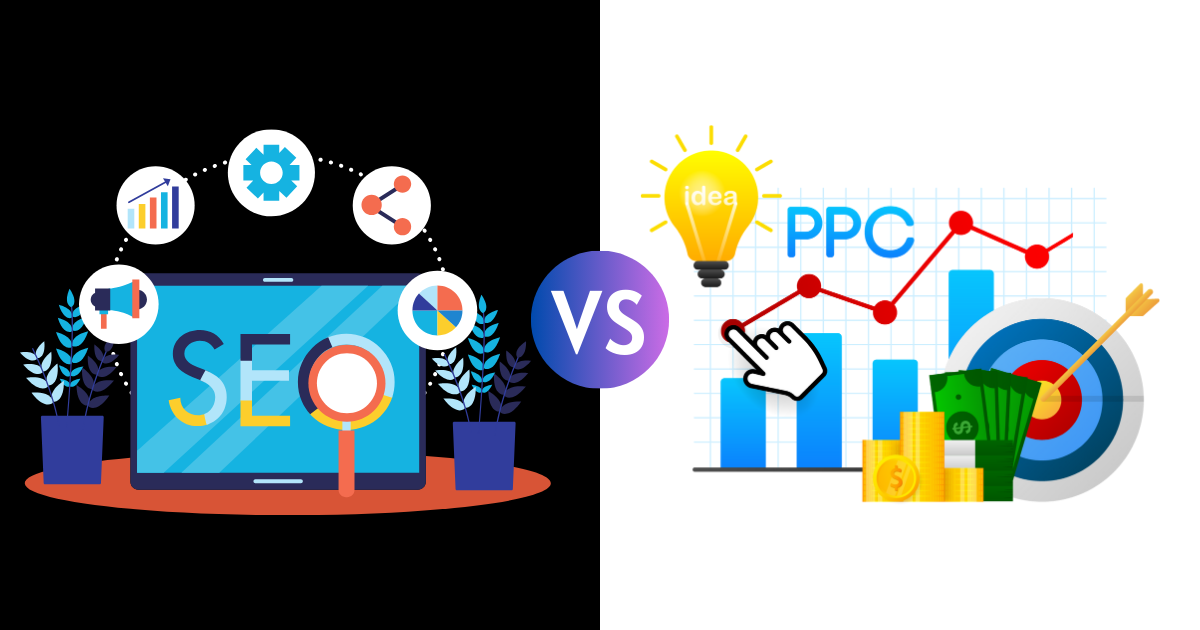
What is the Difference Between SEO and PPC?
Introduction to SEO and PPCIn the realm of digital marketing, SEO (Search Engine Optimization) and PPC (Pay-Per-Click) are two powerful strategies. They help businesses increase their visibility online. Understanding their differences is crucial for crafting an effective marketing strategy. Both methods aim to drive traffic to your website, but they do so in different ways. Let’s explore what sets them apart and how you can use each to your advantage.
What is SEO?
Definition and Importance
SEO stands for Search Engine Optimization. It involves optimizing your website to rank higher in search engine results. The goal is to attract organic, or unpaid, traffic. SEO is essential because most online experiences begin with a search engine. When your website appears at the top of search results, it increases your visibility and credibility. Over time, this can lead to more traffic and higher conversion rates.
Key Components of SEO
SEO consists of several key components. On-page SEO involves optimizing individual pages on your website. This includes using the right keywords, creating high-quality content, and ensuring your site is mobile-friendly. Off-page SEO focuses on activities outside your website. This includes building backlinks from other reputable sites. Technical SEO involves improving the technical aspects of your website. This includes ensuring fast loading times and a secure connection. Together, these components help improve your site’s ranking on search engines.
What is PPC?
Definition and Importance
PPC stands for Pay-Per-Click. It’s a model of internet marketing where advertisers pay a fee each time their ad is clicked. Essentially, it’s a way of buying visits to your site. PPC is important because it allows businesses to reach their target audience quickly. Unlike SEO, which can take time to show results, PPC can drive traffic almost immediately. This makes it a valuable tool for launching new products or promotions.
Key Components of PPC
PPC involves several critical components. Keyword research is crucial to identify the terms your target audience is searching for. Ad creation involves designing compelling ads that encourage clicks. Bid management is the process of setting and adjusting bids to ensure your ads appear in prime positions. Finally, landing page optimization ensures that once users click on your ad, they are directed to a page that meets their needs and encourages conversions.
Differences Between SEO and PPC
Cost Comparison
One of the primary differences between SEO and PPC is cost. SEO, while not free, involves time and effort rather than direct payments for traffic. It requires ongoing content creation, site optimization, and link-building. On the other hand, PPC involves paying for each click on your ads. This can add up quickly, especially in competitive industries. However, PPC provides immediate results, whereas SEO can take months to see significant improvements.
Traffic Generation
Another key difference is how they generate traffic. SEO focuses on earning traffic organically. This means creating valuable content and optimizing your site to attract visitors naturally. PPC, however, buys traffic by placing ads in search engine results. This ensures your website appears at the top of the page, above organic results. While SEO can provide a steady stream of traffic over time, PPC offers immediate visibility and traffic.
Long-term vs Short-term Benefits
SEO and PPC also differ in terms of their benefits over time. SEO is a long-term strategy. It takes time to build, but once established, it can provide consistent, ongoing traffic. PPC is more of a short-term solution. It can drive traffic quickly, but only as long as you continue to pay for ads. For sustained growth, a combination of both strategies is often the best approach.
Benefits of Combining SEO and PPC
Combining SEO and PPC can provide the best of both worlds. SEO can build a strong foundation of organic traffic, while PPC can provide a quick boost when needed. Together, they can improve your overall visibility and drive more traffic to your site. For example, using PPC to promote high-performing SEO content can maximize your reach. Additionally, data from PPC campaigns can provide insights to refine your SEO strategy. By leveraging both, you can achieve a more comprehensive and effective digital marketing strategy.
Conclusion
Understanding the differences between SEO and PPC is crucial for any business looking to improve its online presence. SEO focuses on organic growth through optimizing your website and creating valuable content. PPC provides immediate results through paid advertising. Each has its strengths and can complement the other. By combining both strategies, you can create a balanced and effective approach to driving traffic and achieving your business goals.